My Favorite New Feature in Logos Bible Software
Our friends at Faithlife just released an updated version of Logos Bible Software. They graciously gave me a copy of Logos 9 so I could review it and share my thoughts with all of you. I have previously shared how Logos Bible Software can transform your Bible study, but today I want to share my favorite new feature in Logos 9.
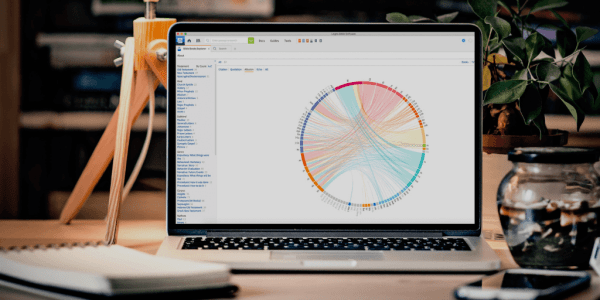
What’s New in Logos 9
There have been several upgrades made to the software, but is not dramatically different from the previous version. Here are some of the new additions and features:
The New Factbook
Sermon Manager
Dark Mode
Improved Sermon Builder
Preaching Mode
Counseling Guide
Visit, “What’s New in Logos 9” to see the complete list of new features and a description of each.
My Favorite Feature: Bible Books Explorer
But if you know me at all, you know my passion is encouraging Christians to focus on whole books of the Bible, rather than just on Bible verses. That’s why I wrote the book, Beyond the Verse. And that’s why I love the new, “Bible Books Explorer” (included in Logos Silver and above). It is an interactive tool that allows you to explore not only each book of the Bible, but also how each book ties into the rest of the books in Scripture.
Below is a screenshot of one of the reasons I love the “Bible Books Explorer” tool. It allows you to see which books are quoted or alluded to in other books of the Bible. When you hover over a particular book, you see all of the other books to which it is tied. For instance, if you hover above Isaiah, you will see there is an allusion to Isaiah in most of the books of the New Testament. When you click on a book, you are taken to a new tab of references where the quotations or allusions can be found.
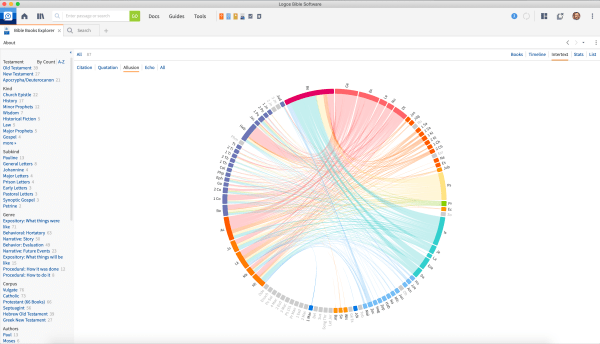
Visit the “Bible Books Explorer” page to learn more about this new tool.
Tutorial Videos to Learn Logos Bible Software
Because Logos is so full of features, tools, and resources, it can be overwhelming. I’ve been very thankful to find Logos’ YouTube channel with tutorial videos that help you get started with Logos or dive deeper into the software and learn new features.
Should You Purchase Logos?
Purchasing Logos Bible Software is a very big investment. Though any Christian would likely be blessed by the library, resources, and tools available, most of the features would only realistically be utilized by someone who spends a significant amount of time studying, teaching, and preaching. So, in my opinion, it is probably not something the average person needs or can afford. However, for anyone in full-time ministry, part-time ministry, or anyone who spends a significant amount of time studying and preparing lessons, I would highly recommend Logos Bible Software.
Unfortunately, many of the students, ministers, missionaries, and volunteers who could benefit from this software the most, cannot afford to purchase it for themselves. That’s why I want to encourage you (or your congregation) to consider giving Logos as a gift. Imagine how you could bless not only your minister, but also your whole congregation, by giving him Logos or upgrading his version of Logos. Or if you know of a young person who is in a Bible college or preaching school, and doesn’t have access to Logos, you might consider giving them access to their very own virtual library.
As an affiliate partner with Faithlife, they have allowed me to offer you some free books and a 15% discount on a Logos package. Visit radicallychristian.com/logos to find out more.
I love you and God loves you,
Wes McAdams
The post My Favorite New Feature in Logos Bible Software appeared first on Radically Christian.


