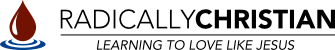With all the problems technology presents, there are lots of benefits as well. I love the information my iPhone puts at my fingertips. I also love how it helps me remember things that need to be done. One thing my phone helps me do is pray. I recently found an app that’s really helped my prayer life. It’s called, “Echo” and I would encourage you to check it out.
This is the way I use the Echo app:
1. Create a prayer list in the app.
It is super simple to add a new item to your prayer list. You can even add a description to the prayer item. For instance, you might add, “Walter” and then in the description, type, “Surgery on Tuesday at Noon.”
2. Create reminders to send you notifications throughout the day.
I have reminders scheduled for every few hours. So, for example, at 10:00 I will get a notification and Echo will randomly choose one of the items from my prayer list for me to pray about. When I get the notification, I stop what I’m doing and say a prayer for that person or situation.
In addition to reminders for random items on your prayer list, you can also set up reminders to pray for something specific at a certain time. You might set up a reminder, for instance, to pray for the church every day at 3:00.
3. Check answered prayers off your list.
You can indicate when a prayer has been answered and this will move it from your active prayer list to your answered prayers list.
Check it out. It’s free.
If you’re like me and need a little extra help remembering to pray for all those people to whom you say, “You’ll be in my prayers,” this is exactly what you need. You can find out more about the app and get the links to iTunes and the Google Play Store on the Echo homepage.
I love you and God loves you,